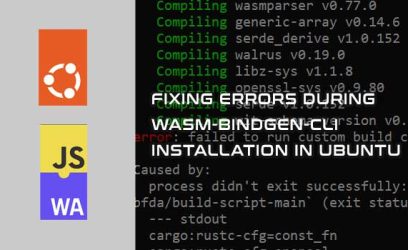How to create simple TypeScript Project on Windows
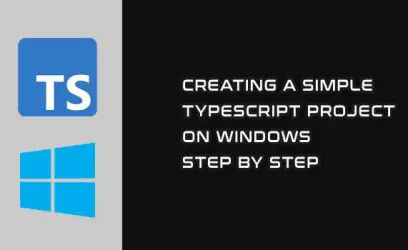
In this article, we will create a simple TypeScript project on Windows and then build and run it from our terminal (command prompt or PowerShell). First, we will install Node.js on our computer, create the Node.js project, install TypeScript, and then build and run the project. After that, we will install another package, but this time we will build and run using the "build" and "start" scripts from config.json file.